Since December 2018 where the new WordPress editor was first introduced, many changes have been made over and under the hood. Today, Gutenberg has an increasing user base but still carries a few adversaries. In this retrospective, we’ll see the reasons it has become one of the hottest topics inside the WordPress community. Furthermore, we’ll give you 10 reasons to start using the Gutenberg editor right now.
In the beggining was the TinyMCE.
Although it continues to exist inside the Gutenberg blocks, TinyMCE, the original WYSIWYG editor was a thing back in the early days of WordPress. It allowed for easily adding content – you only needed to have some experience on a common word processor like the ones on MS Office or OpenOffice. The interface was sleek and simple. In fact, the Classic WordPress editor was heavily based on TinyMCE.
However, there were some drawbacks; formating the content inside the Classic WordPress editor could become a real pain. While the text could be easily aligned, images or videos needed a little bit more attention, timely enough to distract the person from writing the text. In some cases, other people were shouldered to add the content to the page instead of the writer. But wait a minute. Everybody thought WordPress was a blogging platform. Does a blogging platform require two people to create a post?
The page builders
The answer to the increasingly popular demand for creating rich posts without much effort was the Page Builders. Separate plugins with an innovative interface, accompanied by visual assistance and in some cases even live preview. WPBakery Page Builder (originally branded as Visual Composer), Elementor, Divi to name a few, draw the attention of WordPress users from the very first moment. Today they all have a countable user base. To be honest, WordPress owes credit to the page builders for its popularity. As you realize, a competition started between users who were aiming to prove the superiority of theirs preference. This debate has survived to this day.
The builders were originally adopted because users who weren’t involved in coding still needed to have a professional-looking site. WordPress made that possible with the themes in the first place. However, when it comes to the page content things still remained a bit complicated. The themes mostly cover the general elements of a site. Furthermore, if you don’t import a demo you will need to work a reasonable time to design beautiful and also full-featured pages. Depending on the project, you may need to add more elements like buttons, teaser boxes, galleries, etc. The page builders made that possible. They included ready-made elements allowing users to create professional pages, in most cases, without using even a single piece of code.
Contradictions with original scope
Although they provide great assistance to users, page builders have a few drawbacks too. Visual guides might not be so easy to understand without being familiar with web layout and typography. The frameworks on which most themes are built follow certain CSS and HTML principles and it remains questionable whether a non-professional can truly benefit from the visual aids without deeply understanding the HTML Object Model (aka DOM). In this case, again, the non-professional user can do only a few things with the builder.
Further on that, some users can get even more confused by trying to add elements in unusual positions. Without being familiar with the web layout principles, the result could be poor and the pages obviously created by non-professionals. Moreover, the builders require great computational power because they are based on PHP. This power is not always available on cheap hosting plans. Moreover, the equipment of the user might not be able to handle the page load. Eventually, the building process can and will become a burden. A page built under these circumstances could merely be presentable even to an inexperienced audience that progressively tends to disappear from the web.
Redistributing the deck
The problem with the content creation turned many users to other blogging/website solutions. Even though WordPress adopted a visual editor model for the front-end (the Customizer) it lacked a similar editor for the content area. In particular, the Customizer allows for configuring the site title, logo, and depending on the theme other settings, yet it has nothing to do with the content.
This is where the Gutenberg editor became important. It is the most reasonable response to the demand for creating the actual page. When it first appeared, it surprised the audience because of the unfamiliarity with the Classic editor. Its early versions were buggy, slow, and the blocks tricky to handle.
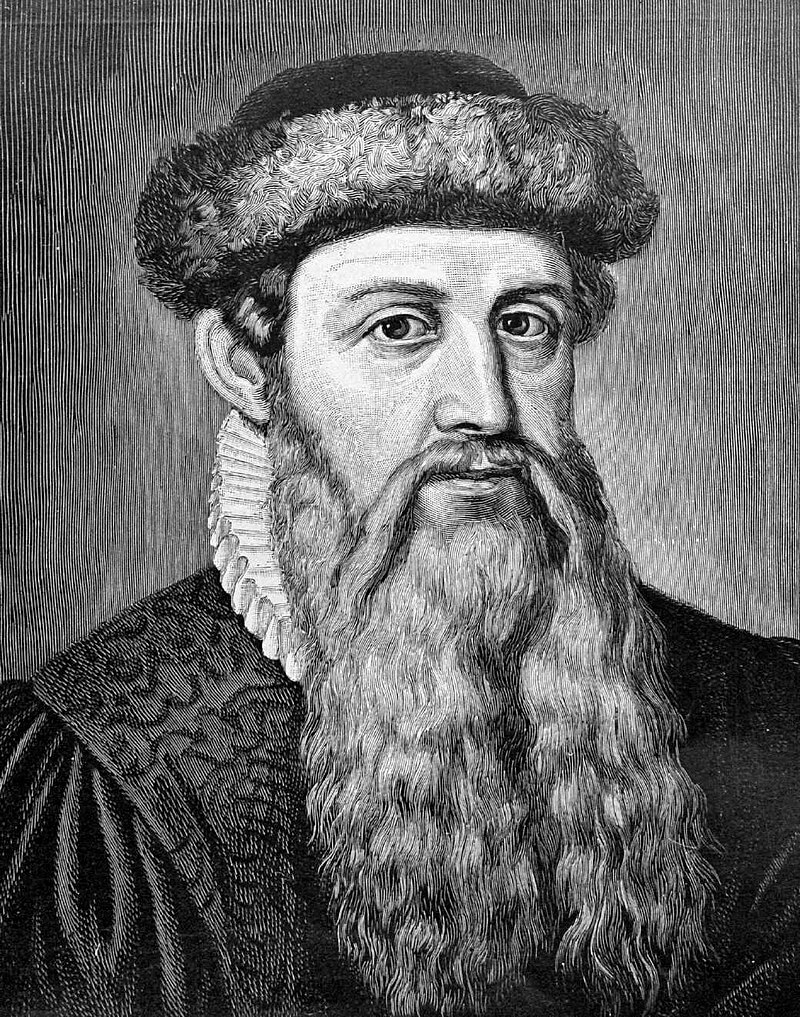
Even worst, Gutenberg made it hard for page builders to work as they were all based on the classic editor (this issue is resolved now). WordPress contributors released the Classic Editor as a plugin to allow users to switch back to it if they need it. Up to date, more than 5 million users have added it to their site, becoming the most popular plugin for WordPress, no wonder why.
Evolution
Despite poor acceptance, Gutenberg continued growing. The WordPress team didn’t give up. The early versions were superseded by newer ones and the community started accepting the new editor. On several WordCamps, people showed the potentials of Gutenberg and eventually, people started using it and also writing code for it. The Gutenberg Blocks were initially not loved but now they have grown up, they are far less buggy and they are fairly easy to use. In fact, Gutenberg has become the easiest way to add rich content to a WordPress website. It took some time to get to this point but we can now say that it is the future of WordPress. This was confirmed a few days after this article was written, on the talk of Ma.tt Mullenweg, founder of Automattic, a company that contributes a lot to the source code of WordPress.
Reasons to start using the Gutenberg editor
Mainstream stuff
- It allows for saving drafts without waiting for the page to load again. This is a real winner. I’m writing an article and I made a change. I need to keep it now. Why do I need to wait for the page to load? Gutenberg saves draft like a normal desktop word processor. Better like a word processor on the cloud.
- It is easier than ever to create columns. Just click on the Add button, select the column layout and add a block in the column. That’s it. Even if you change the mind, switching column layouts it’s also easy. You can move back and forth if you like (it’s your time that’s passing after all).
- You can still use the classic editor. If you are among those that insist on using the Classic editor there is a block for you. It’s called “Classic” and it does what it promises. It adds a block with the classic editor inside.
- Do you need to add images or videos? You know that HTML5 has native markup for almost any kind of media. Gutenberg uses this principle the best possible way and also allows to create of various galleries and grids with only a few clicks
- Headings and texts are interchangeable at any time. No need to use bold anymore, go straight for the heading. It makes the text more friendly to the search engines and the style sheet lighter. Switching between heading sizes it’s included out of the box.
Advanced features
- You can add Tables. Seriously. The most challenging web element is now available as a responsive block. Just add it and fill it with values. It will fit the screen. Any screen.
- HTML blocks are another advantage of using the Gutenberg editor. If you are keen on creating a unique configuration for your page, just add the block and start adding a markup. Then preview it. Live. Isn’t it great?
- You can actually play with the blocks. They have their own API you can use to explore, expand and extend the capabilities of your site. You can build your own application on Gutenberg. Some people are already using it to create games.
- It supports embeds of almost any type. The most popular social networks and services have their own embeds, out of the box. Just add the code and they will show up on the preview. Piece of cake.
- Third-party blocks are now available. You probably haven’t heard but a lot of authors are now creating custom blocks. There are virtually hundreds of blocks right now available. Even complete libraries to add with a single click.
Feel free to comment bellow!

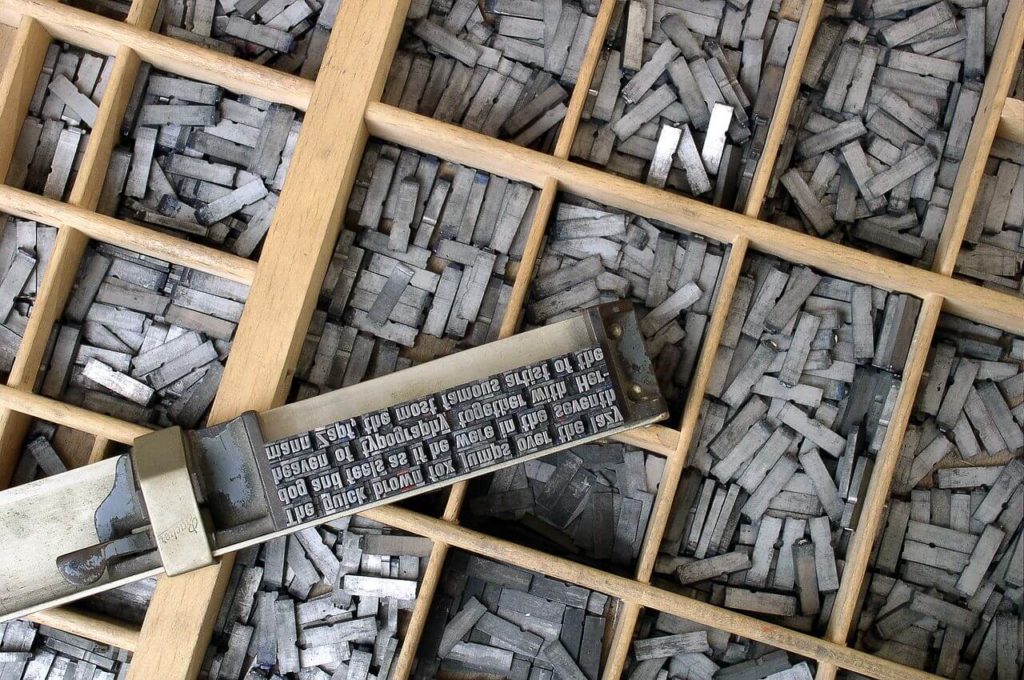
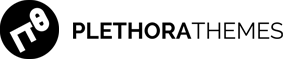
Add Comment