No TL:DR here. This is a Freelancer’s Guide to WordPress for people who work by themselves in the most bizarre places (call it a home, a garage, the top of a mountain or a busy cafe around the corner); it can also become a blueprint for small business and creative offices who are interested in deploying with our favorite content management system.
Get Involved
The versatility and flexibility of WordPress allows for virtually unlimited implementations; whether you are building your personal blog or a complete news portal, a simple creative portfolio or a full-featured eCommerce site, WordPress can handle them all. However, the complexity of a project dictates the number of persons needed to accomplish it. For a full-scale WordPress site, you will need at least one graphic designer and one developer. Then, depending on the project (and the deal you’ve done) you may also need a content author and a marketer. Some clients may also ask for data entry. If the project is larger, more people may need to become engaged. To orchestrate all this work and keep in contact with the client, you will need a project manager.
But hey, there are cases where a single person is required to do all the work; either the budget is too small or the project hasn’t yet taken its final form; or maybe just because the client does not even know what sort of actions are required to create a website. This person could benefit from growing a relationship with a freelancer, partly for educational purposes but mostly because any other solution would hardly be affordable. Furthermore, for some people, it’s easier to start with a small budget and add more resources in the future rather than exhausting them all at once. The increasingly popular idea of scaling is based on this concept.
Take The “free” Out Of Freelancer
There is a certain point (we can call that “The Sweet Spot”) where a single person can be more efficient than a team. To locate it, you need to know the available budget and the realistic aim. If the client can realize the limits of a single person’s deployment abilities plus the limits set by the available budget, it might be possible to locate that point. Moreover, when the project is on its first steps someone has to envision the form it is about to take. The client may have an idea but only a professional can advise about the technical challenge they’re about to face.
The freelancer is not just a person who works alone. In some cases, the person can cooperate with others for a limited time. This particular individual should have numerous skills in order to let the project grow. Freelancers can’t replace a group of people but, depending on the amount of time they are willing to afford, they can do a lot with WordPress. Under certain circumstances, a WordPress website created by a single person may not be directly recognized as been one so.
Keep Notes On Everything
As much experience as we have, it is important we keep track of our actions. After some time we may need to review our steps to ensure we didn’t forget any of the things we promised to do. Moreover, the initial plan might have changed or got extended. The client might also have a different impression regarding the actual agreement. Keeping notes will help to clear things up when it comes to drawing the resources.
This article aspires to be of a Freelancer’s guide to WordPress but can also work as a handbook for any project manager who needs to catch up with the process at any given stage. The difference between freelance and teamwork is the task being distributed in sub-tasks rather than to individual persons.
Advisory, Agreement, And Pre-production
Starting up is half the job done. It is essential though, to be aware of what kind of website you need to create. Either you’re deploying for an individual or a company, have a discussion with the client or the project manager. It is important you don’t do advisory for free; remember, your time has value.
After chatting with an honest person like you, the client may find out they don’t need a website or they can use an online platform instead. Or they may pull out this hidden budget and decide they will hire an agency to build up their site. You have helped them out on deciding, so you deserve to be paid for that. A good client (don’t misunderstand me, but some clients are better than others) will be glad to pay for such a useful piece of work. Here is a small list of questions (not exclusively) you can make:
Advisory
- Why do they need a website? It might sound silly but it is essential to know why they need a website while they can have a great campaign on a social network like Facebook. Tip: if they don’t know, give them some reasons.
- In what way a website can support their work? Focus on the individuality of their object; let them know as many as possible of the implementations they can have.
- How do they imagine the website will look like? Let them visualize the concept. You may as well ask for a sketch. If the principal doesn’t have one, give an example. Always keep a notebook with you. Ask them to show you a website they like and keep the URL addresses. If they ask you to copy a website, make it clear it’s not the best idea. Instead, urge them to focus on the originality of their project.
- Why use WordPress? Introduce them to WordPress as the most versatile, prosperous and robust platform to build their project on. Let them know the advantages of using this CMS instead of others.
- What colors do they like best? Collect any booklets or other printed material they have. Seek for integrity between their company ID and the website; they should be identical.
- With what content do they plan to fill the pages of the site? Let them know that they need texts, images, flowcharts, tables, for the site. Clarify you are only going to create the template. Emphasize the importance of content and the originality of ideas.
- How about search engines? Are they interested in a good rank? introduce them to SEO and let them know how important is to optimize the site for the search engines. If you are an expert on SEO, try selling them this individual service as well.
Well Done!
For the use of this article, we’ll consider the client has decided it’s a freelancer they need and they want you to be that person. Congratulations, you’ve hit the Sweet Spot! What to do next? Start calculating. Everything is important; the initial budget might not be enough. Try with the highest rates you can lower down when it’s possible. This way you can find a reasonable fee to request for.
Remember, this is just a freelancer’s guide to WordPress; you need to know the market to make a competitive offer. If you don’t, make a call to other freelancers or companies and ask for info. Stay connected via LinkedIn or Facebook with other developers. You may as well pretend you are someone who is interested in building a website (a customer) but try not to exploit people’s time, it’s awful; ask specific questions and try being brief. Focus on the balance between the service offered and the fee.
Preparing Production
- Write down all the expenses, including the cost of your time. Don’t underestimate the time you need to finish the project. For precautions add 1/3 more time; most projects require more time and resources than initially calculated. Exclude taxes and other added value. Don’t work for a fee that doesn’t represent the value of your work. But also, don’t ask for much more. Keep in mind, the client has other expenses as well.
- Reserve a person to contact. It is important you have a person you can contact any time (or at least between office hours) so you don’t get delayed because of minor details. Some clients may appear to be available but happen to be very unlikely to get in touch later. This alone can break down communication, delay and in some cases explicitly cancel the project.
- Sign a contract with them. If you don’t have a sample, get one from a specialized lawyer. A contract is a way to keep you protected from exploitation; it will let you establish a healthy relationship with the client. After signing the document, the client will not be able to cancel the project without a penalty.
- Request for a payment in advance. 30% is ok for most projects. A good client who is interested in the project will appreciate this request and most likely to consider that request as a way to tighten the bond between each other.

Each time you have a meeting with the principal, keep notes and review them meticulously when you get back home. If you miss a question, keep a note so you can ask them again next time. You can start deploying the soonest you have some content (mostly logos, images, texts) and you feel the client is ready and available to join you for a couple of hours.
Establishing Site And Accessing Resources
Whether you are going to resell the hosting service or you will direct the client to a reliable host, selecting the right plan is important for the overall cost. Additionally, hosting is a repetitive expense so, make sure you pay for as much as you need, no less, no more.
Speaking of hosting, on Plethora Themes we have been working with SiteGround so long we can’t even think of another hosting service. Indeed, SiteGround offers shared, dedicated and even managed hosting services. They include cPanel, open-source SSL certificate, WordPress installer, and many more features.
Everyone has a story to tell about hosting. While some stories are happy others are scary. In fact, hosting is the home of the website; it can contribute a lot to the final result. To find out what plan you need you should answer the following question: what are the needs of the website?
Depending on the project you may be comfortable with a shared plan. In another case, you may need a managed service. Any plan can work as long as you know what suits you best.
- The shared plans typically come at a budget price while dedicated or managed plans can cost a lot more. You must accept though, your website is running on the same server with an unknown number of other websites.
- On the other hand, on a dedicated plan, your website is typically running on a single node with dedicated resources and fast support all around the clock.
- Last but not least, on a managed plan you can focus on the website as the hosting service is completely maintained by the provider. Note that, in those plans there are limitations. E.g email service is not included in most managed hosting plans. In that case, try offering a third-party solution to the client.
Hosting Plan Scenarios
- For a blog or just a typical business site choose a shared plan.
- For any site with advanced functions or an e-shop choose a dedicated server with a lot of storage space and bandwidth.
- If the company has an experienced IT department, you can stick to a shared or a dedicated plan.
- If the company does not have an IT department, and you have a large budget consider subscribing to a managed service.
- Are you planning to sell this service too? Brilliant idea. In that case, consider getting yourself some space on a dedicated server. Even if you share that space with more than one client, you will be able to have control of the parameters.
If you find yourself a reliable host, keep it. You can make a partnership with a good hosting provider and work with them regularly. In the long term, you can benefit from such a relationship as most providers make discounts and provide exclusive offers to dedicated customers.
You can imagine though that everyone is free to select a plan even if it’s not what they need. A good way to figure out what you need to select is to know the available budget for the project. Knowing how much the client can offer will probably help you find out very soon what to select. Try to cut the budget into smaller pieces for better management and to make sure the actual money will be enough for all the parts and you won’t run out before finishing.
Invoicing
If you want to get paid soon, start invoicing soon. Make an agreement with the customer and clarify the dates you will get the money. Based on this information create the initial invoice and add the rest of the payment dates in a calendar so you don’t forget. Do not exclude the payment from the rest of the work. Although is a separate job, extracting resources from the client is important and you need to include it in the schedule. Always use a formal language when contacting the client. When there is time to send an invoice, do it like the rest of the works. In fact, add the invoicing/ payment process in the daily routine. This way you can benefit as it will be easier for the client to add your payment in the workflow.
Remember, this is just the beginning. Now you need to install WordPress and choose a WordPress theme. Take your time and try working in an environment that suits you best. Some people like working in absolute silence while others feel like home in a crowded place. Whatever is your type, remain focused on the work and try to get at least one thing finished every day. Take a break when you feel like; try eating healthy foods and exercise often. Don’t procrastinate for long; if you are not feeling like working, have a break and then come back when you feel inspired. And you will, as long as you love what you do.
Good Luck!


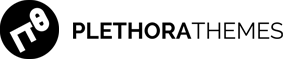
The article was absolutely fantastic! A lot of great information which can be helpful in some or the other way. Keep updating the blog, looking forward to more content.
To know more about hosting plans and interview visit read hosting review site (URL was removed).