All of our WordPress themes are based on a robust and unique framework, packed conveniently in our own Plethora Features Library plugin. While the core functionality is already part of this plugin, some of the extra features are dependent on WordPress plugins. Some of them are open-source, others are proprietary. We are happy to present to you the plugins we use in our themes and support out-of-the-box. We have also added a section with a few more plugins we found convenient for specific tasks.
WPBakery Page Builder
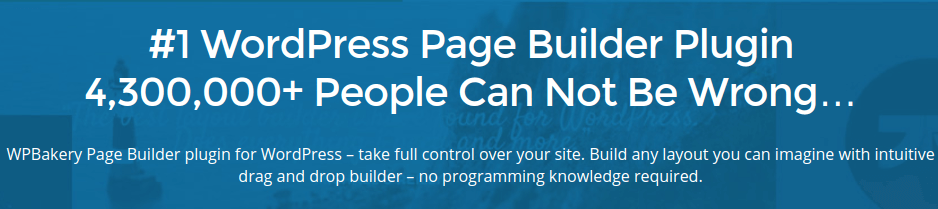
This popular plugin has become the main layout creator for the landing pages of our themes. Until recently, creating an advanced page in WordPress wasn’t possible without a third-party plugin. Gutenberg has added a few layout blocks but still, if you want to create a page with a complex layout you will need to use a WordPress plugin. WPBakery Page Builder has been a pioneer in this area. Actually, it was one of the first page builders to integrate with WordPress.

At a time it was called “Visual Composer”, a brand name that since 2018 has been given to another product. We prefer WPBakery Page Builder instead of other similar page builder plugins because we find it more convenient to deploy with. Also, switching to another page builder without losing the current configuration of our themes would probably not work. For the end-user, the functionality of the plugin is pretty straightforward; depending on your skills, it can become a powerful tool for creating amazingly designed pages for any type of website.
Contact Form 7

Another WordPress plugin we use and support in our themes is Contact Form 7. A great solution if you need to add a form of any kind to your website. This awesome free form builder integrates with any WordPress website without much effort. Furthermore, the syntax allows for using HTML elements; thus, it makes it easier for the developers to fine-tune the styling of the form. Additionally, a number of available add-ons can extend its functionality; it can become a powerful data manipulation mechanism. Its simple interface lets you create a form without the need to add code; Besides, an experienced developer can do much more with it. That’s why this is one of our favorite WordPress plugins
Slider Revolution

It is not just a slider; Slider Revolution is a new way to present anything that can be published on WordPress in an intuitive way. In fact, we find it ideal for telling a simple story to the visitors, the moment they reach your landing page. If done right, it may have much more impact on your visitors than a static image. Slider Revolution has been around for years and has grown a large user base. A library of free and premium templates is available; you can access them directly through the plugin settings and use them for your project. We can’t think of any other plugin when it comes to animating rich content (images, videos, texts, icons, shapes etc) above the fold and even inside the posts.
The Events Calendar
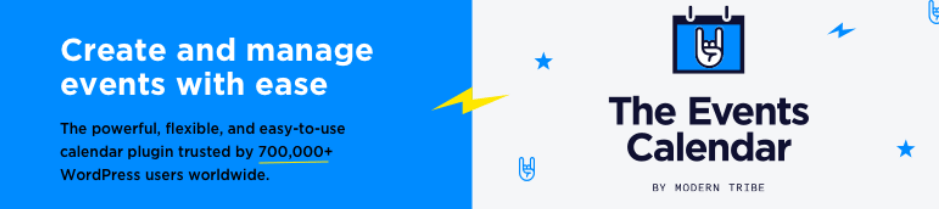
If you are deploying on a website that requires a calendar then this plugin is one of the best solutions. The Events Calendar can integrate well with any WordPress website; it is built upon the standard post type directive of WordPress, therefore the events are stored like the rest of the post types. Additionally, it has a very minimalistic style that allows for further customization. Plethora Themes are ready to work with this plugin; you won’t have to use a single line of CSS to make it look good. If you need more features, you can choose between a variety of available plugins and services. They will help you extend its functionality further beyond the typical “tables” display.
WooCommerce

We could probably exclude this plugin from the list but then again who can live without it. Especially if you are planning to run an online store this is the best available solution for WordPress. WooCommerce comes free of charge by Automattic which, among others, contributes a lot to the open-source project WordPress. It has virtually unlimited plugins, both free and premium, promising to make any eCommerce project come true. Moreover, due to its popularity, it has an enormous library of knowledge base articles. We can’t deny that WooCommerce is one of our favorite solutions.
YITH WooCommerce Wishlist
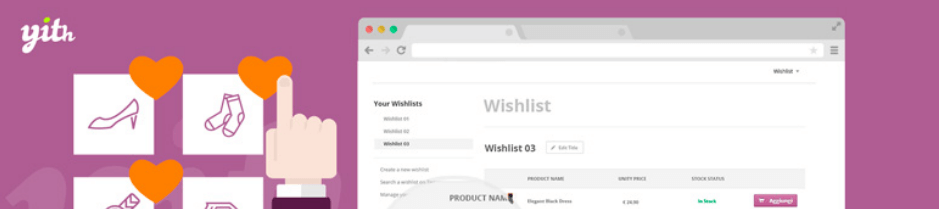
Create stronger bonds with the visitors and turn them into potential customers with this simple, yet effective plugin. YITH Themes WooCommerce Wishlist allows customers to create lists with their favorite items anytime; they can come back later and proceed to checkout.
It’s not always easy for the visitor to click on the notorious Buy Now button. Budget issues, family priorities or other expenses may not allow them to buy an item the moment they see it. Don’t let those visitors go, even if they don’t choose to buy any product. Let them add their favorite products in a convenient wishlist.
The plugin integrates nicely with any WordPress site making it more appealing to the customer. It is one of the WordPress plugins we use and support in Hotel Xenia and Faber Shop themes.
MC4WP aka MailChimp for WordPress
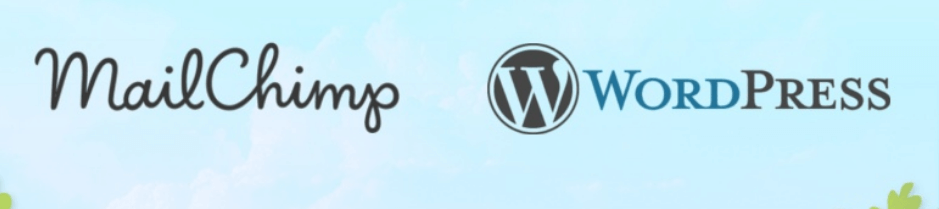
Your marketing strategy probably involves a number of communication techniques. It is possible you have been using MailChimp to enhance your user base. MailChimp for WordPress helps you increase the number of subscribers to your newsletter; thus, it will help you create to attract more visitors. With a well-planned campaign, you can start converting counts into real money. MC4WP is available for free by Iberiacode with a number of features; however, you may need to upgrade to the premium version in order to take advantage of advanced features. You can start with the free plan and upgrade while scaling-up. Start by signing up for a free account here.
WP Google Maps

The recommended way to add one or more maps to your website. Available for free, this plugin allows for adding a map to your website directly from the Google platform. With WP Google Maps, you can add a map to your website which will make it look much more “professional”. Moreover, it will help the visitors locate the physical location of your business.
Its straightforward interface makes it easy as 1-2-3 to add a map to any page via a shortcode. As for 2018, Google Maps require a valid key to work; if it’s not present, a message prompts for an error after a limited number of visits. However, since version 7.11.50, the plugin allows for displaying a simple map even without the key.
Bonus – A Few Handy Tools You Might Find Interesting
The following WordPress plugins are not included with our themes but we recommend them for several cases. Throughout the years we found ourselves using them to enhance our productivity as theme developers but also as website builders.
WP Reset

The famous 5-minute installation of WordPress can become a problem when it comes to productivity. Indeed, the convenience of creating a new installation makes it easier to show less care while deploying; it’s pure psychology; when something comes easy can also go easy. That’s why you may find yourself building the same site from scratch one or two times because something went terribly wrong.
On the other hand, in some cases, it is absolutely necessary to create a new installation multiple times; like, when you are testing plugins on a temporary install. Or when you’re trying to massively import products on the staging install to see how they look. Even because you messed up so much with the theme options you’d really like to clear things up and start over.
Thankfully, there is a plugin that can save you. WPReset allows for erasing the content of the site without the need to perform the installation again. We don’t claim is a unique plugin; you can find dozens for the same job. We prefer it because it’s simple and effective. In addition, it is been updated regularly, so you don’t have to worry about security flaws.
iThemes Security

You may have spent hundreds of hours deploying on a website and suddenly… the site is down. An error message appears on the screen and you need to dig down to find out what happened. Things could have been so much better if you had activated a security plugin on the website. A backup may save you for a while but if you can’t find the actual cause, the problem may come back again. On the other hand, a security plugin would have spotted the achilleas hill of the website in the first place, keeping the trouble away.
iThemes Security (introduced as Better WP Security) is a plugin we have tested with a lot of installations and found it very convenient in terms of usability and effectiveness. It helps you apply several precaution measures in order to keep a WordPress website safe and running long without any surprises. The professional version offers extra layers of support and also remote updates.
Smush Image Optimization, Compression, and Lazy Load

This plugin has saved us tons of megabytes of disk space and bandwidth. Indeed, when adding a few images on a website, usually it’s not such a burden. However, adding a lot of images may require an increasing amount of data. Additionally, the page loading time may increase a lot if you are using large images. Smash pro allows for effectively reducing the size of the images without affecting their quality. Smush Image Optimization, Compression, and Lazy Load plugin is available on the open repository of WordPress. The only limitation of the free version is the number of images that can be processed at once.
Envato Market

When you need to update a premium theme purchased from ThemeForest add this simple but highly effective plugin and your life will become much easier. It requires only a few moments to obtain and add the token provided from Envato; then, the new theme update will become available along with the rest. Envato Market is a free plugin by Envato. If you are using a theme purchased from ThemeForest you shouldn’t miss activating this plugin on your website. It works great with Plethora Themes.
WP Super Cache

Everybody likes a fast loading website. Although it needs more than an accelerator to achieve that, WP Super Cache will give your site an extra boost. Assuming your site is up and running without issues; the design, the typography, the colors are pretty much ok; you are currently adding content and focusing on search engine optimization. At this point, maybe it’s time to add and activate WP Super Cache. It comes with a clear interface that greatly integrates with WordPress. You can turn it off anytime. It will do all the PHP heavy jobs and generate static HTML pages which are typically loading much faster on any browser. Most search engines will rank your website higher if it’s loading faster.
Finally…
WordPress gives us the freedom to choose and add functionality to a website, anytime. WordPress plugins are one of the characteristics that made it so popular. However, we should always investigate a new plugin before adding it to a website and make sure it has been thoroughly tested to comply with the rest of the site. This is essential for any WordPress based project.
Did you find this article helpful? Do you have a question? Please, leave a comment below!


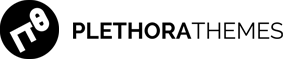
Add Comment