The WordPress user base is growing and more people are switching to the platform every day. As the installation is pretty straightforward, most users soon come to a point where they need to know how to choose a WordPress Theme. It might sound easy but focusing on a suitable theme can prove to benefit the success of a website.
The huge number of available themes does not guarantee their quality. On the contrary; it might become confusing when it comes to choosing one. A most common problem of many WordPress themes, they are abandoned by the authors (for several reasons) and even if you’d like to use them, that wouldn’t make a good choice.
Let’s see what you need to check out before purchasing a theme. It’s important to know the demands of the project before starting. One (or more) discussions with the client/production team will save you from making the wrong choice, especially when you are working with a new client. The first and very important question to answer is What Type Of Website Do We Need To Develop? With a little research, you’ll notice several different types of websites exist on the web. This is the absolute first step for knowing how to choose a WordPress theme.
After clarifying what kind of website suits your project, you need to select the platform that it’s going to be based on. Since we are talking about WordPress, that’s the one we suggest – for every use. Keep in mind that there is also a great number of available CMS like Drupal, Joomla, Magento, etc. One important thing you should keep in mind when selecting a CMS is the community, that is the people who are actually using it (as developers & backend users).
Currently, WordPress accounts for over 32% of the market share* and has an enormous community. This is a great advantage as you can find an answer for almost any issue you may run to. The user base of the CMS offers a feeling of confidence to the developer as the system is tested by thousands of people every day and most of the issues are identified and solved in a flash.
*(October 2018 / kinsta.com)
Let’s talk about WordPress themes…
We assume you have selected WordPress as the CMS for your website. Well done, this is the best choice! Now you need to select the right WordPress theme that fit your needs. There are a couple of places to looks for a theme.
“Free” Themes vs Premium Themes
Free themes are available on the WordPress repository. Just log in to your installation and go to Appearance > Themes. A great number of themes are available there and you can simply click install and activate the themes. This is ok if you are still testing WordPress or if you are building a temporary project. A free theme needs to get approval before being added to the list. In most cases, they get updates the same way as plugins.
You may have heard the term “freemium” that applies to these products, meaning in fact “a free theme with optional premium features”.They include some basic functionality and in most cases, you’ll need to add a relatively large number of plugins to add extra functionality. If you enjoyed the free version, you can purchase the full product and enjoy all the functionality.
On the other hand, premium WordPress Themes offer great functionality out-of-the-box. In most “freemium” products, you always have to check for extra functions and in some cases, what you need is just not there. In Premium products, there is a clear list of specifications and features – and an online demo website where you can see what the theme offers. They also include SEO optimization, translation hooks and tons of other useful stuff. If you are building a more demanding project you should consider using a premium theme.
The Marketplaces
How to choose a WordPress Theme can also be translated to Where to find a WordPress theme? For the “so-called” free themes, just log in to your WordPress installation and go to Dashboard > Themes and click on Add New – a variety of themes will appear allowing for selecting and adding any one of them. For the premium themes without a doubt, the biggest marketplace is ThemeForest, part of the Envato network. At ThemeForest, you can find thousands of premium WordPress themes for every need. There is a search box where you can simply type a keyword and you’ll get a number of results. Then you need to decide.
Other marketplaces exist as well like Template Monster and Creative Market etc. and there are always independent websites offering premium themes, single or as part of a premium club offer. Wherever you decide to look for a theme, the criteria are always the same.
Let’s see now what we need to check while selecting a theme:
The Developer’s Part
- The updates. WordPress is an ongoing project and there are changes in every version. The developers need to check these changes and in some cases, adapt or rewrite their code to ensure 100% compatibility and error-free functionality. Also, in every piece of software, there may be error, typos or “bugs”, simple conflicts between two or more functions. When the programmers locate an issue, they update the code and include it in the new version. That’s why when you see a theme that receives updates you know the authors are still maintaining the code. Also, the latest versions are usually more stable and “error-free” than earlier ones. Apart from these updates, the author may decide to add new features as the product matures with each update.
- Compatibility. If you already have a third party plugin in mind that provides certain functionality, you may need to know if it’s compatible with the theme. In most cases, the authors are testing the plugins and list them in the item description page. If a plugin successfully passes the tests, it will become part of the list. However, if you like a theme and the plugin is not available on the compatibility list, you can still contact the authors and ask them about it. They may be keen on supporting it.
- Support service availability. Most premium themes provide six months of support to the customers with an option for renewal. It is important to know that someone is by your side while you’re developing the website because anything can happen. If you are somehow experienced with web development the support may not be needed at all. Even this way, the feeling of safety solid customer support is providing will allow you extending the project to the maximum.
The Community Part
- The user base. Like WordPress, the highest the number of users, the better the testing of the theme. Statistically, a theme that has been used by a lot of people will reveal its weaknesses. Given the fact that most users won’t hesitate to contact the authors for a fix, issues will be identified and corrected. While growing up, the theme will eventually become more robust and secure. If a great number of customers are asking for a feature, it is possible to include it in a new version. To keep a score, try calculating:
- when the theme was first released
- what kind of theme it is (for special or, general use)
- the item price.
- The user ratings. This is a great tool as the rating is optional and only those who got interested in the theme will spend some time to give a rating. In most cases the feedback is sincere and you can get valuable feedback from the users. The algorithm will calculate the average rating and show the score. Like most products with customer’s ratings on internet websites, themes are getting attention this way. It can be helpful when you need to decide on a theme, especially when your interest is divided between two similar products.
- The discussion forum. By taking a look at the forum of each item you can read what other people are thinking about the experience they had with the theme. Users are posting solutions for real case issues and sometimes they provide useful links to other websites as well. It’s the place where you can make pre-sales questions and even get a hint whether a setting or a function you need exists on the product.
In a few words: how to choose a WordPress Theme for your project:
– Clarify the type of the website you need to build
– Go to a marketplace and make a search
When you locate one that looks compelling for you:
– Make sure the authors are still maintaining the theme
– Check the user base and the consumers’ rating for the theme.
– Check compatibility with any plugins you may need to use.
– Make sure the theme is supported by the authors.


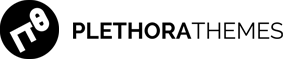
Add Comment