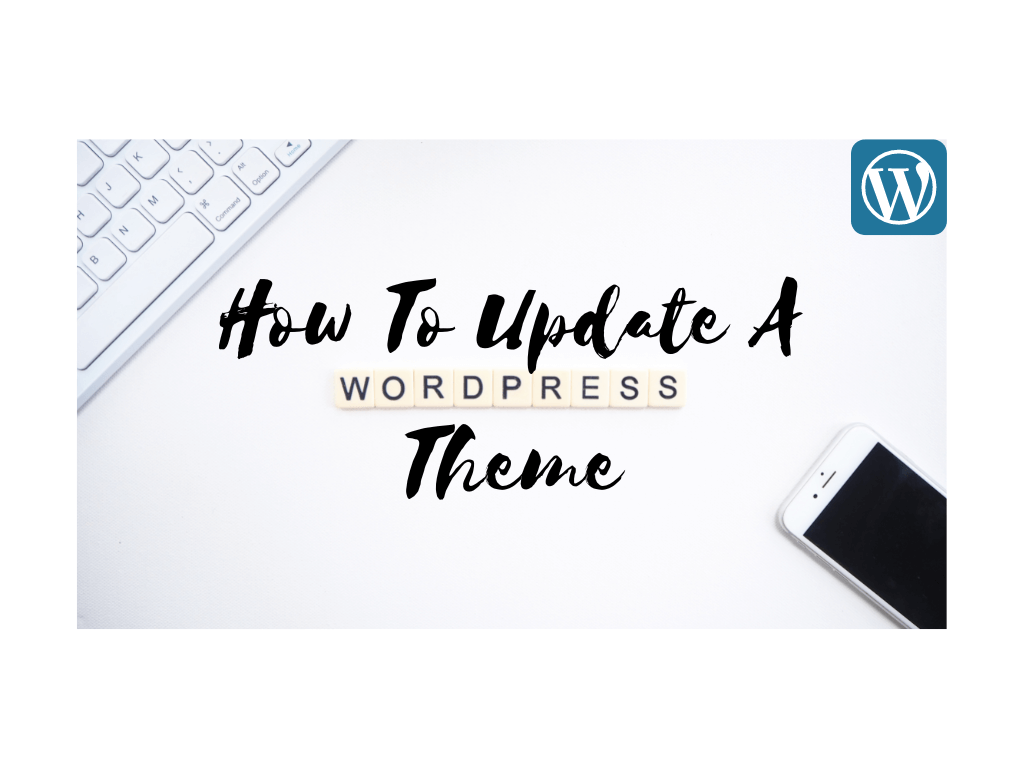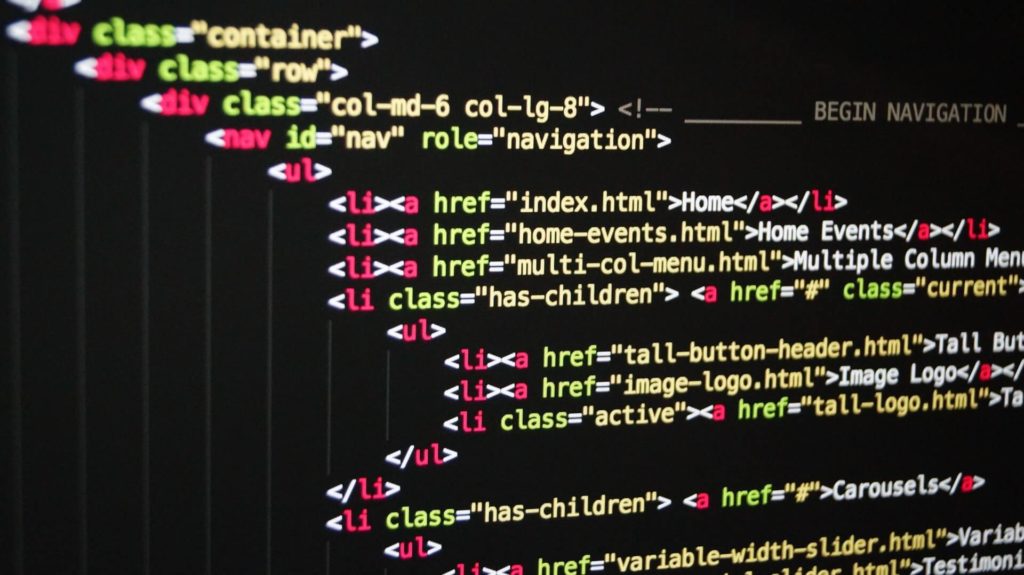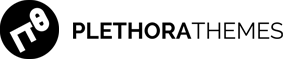“There has been a critical error on your website”. While this message sounds cryptic, the idea behind it is to provide you with a single piece of information. If you came across it, there is definitely a critical error in WordPress. Let’s see how to override it quickly and restore the site, to a, at […]
In a world of constant change, WordPress is no exception. It is true that updates provide security fixes and improvements. The same applies to plugins and themes. You need to update your WordPress theme every time there is a new version available, in order to keep your website safe and working for long, without any surprises.
Unlike any other product of human activity, you can replicate a program unlimited times; the only breakpoint is the available storage space. Web applications and content management systems are no exception. Given the fact a random incident can waste days of work, it's of great importance to know how to backup a website and be able to restore it anytime.